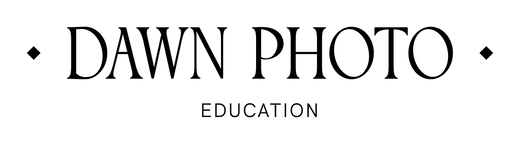The importance of backing up photos

Our clients put so much trust in us to capture these moments for them! As photographers, we have so much responsibility to make sure we deliver all their beautiful photos and back them up so if something happens in between their session and delivery, we still have all their photos saved to multiple locations!
All photoshoots are important, but there are some really high stake sessions like weddings, births, or end of life sessions where we can’t reshoot it if we lose images. Here is my guide on how to backup all your photos!
Backing up photos while shooting
Dual card slots
If you’re shooting for clients, always have two cards reading at the same time! I always have two cards in my camera set to record simultaneously so if one card corrupts, I still have a whole copy on my other card! Starting with something like a 5D Miii still has dual card slots but may be more in budget when you first start taking clients!
Organizing your SD card holder
I’ve seen so many photographers accidently format a card that hasn’t been delivered yet! Before my sessions, I always make sure to load my SD card case with fresh, formatted cards so I know I’m not grabbing one with photos on it! During shoots, or if I don’t have time to add the cards to my organizer, I’ll flip the card over so I can’t see the logo! That’s how I know I can’t use that one. I don’t format the card until after the session has been delivered!

Uploading photos after your session
To hard drives
When uploading photos, it’s best to save all the RAWs onto two hard drives! I make a folder with the clients names, then another folder labeled “raws” before uploading the photos by card. My other hard drive mirrors this one! I’ll go through and cull all the photos, and add a copy of my picks to the folders in the hard drive as well!
To the cloud
Once all the photos are backed up on the hard drives, I’ll add the photos I culled into a google drive folder to also stay in the cloud! Other programs I’ve heard photographers love to use are Back Blaze and Crash Plan for backing up to the cloud!
After you deliver the gallery
Once the gallery is delivered to the clients, check your contract to see how long you said you would keep everything! If they can request edits for additional photos for 2 weeks, make sure all your RAWs are still backed up! After that period has passed, it’s not required of you to keep the copies. I format the cards I used so I can use them on the next shoot!
I still tend to keep all the RAWs on at least one of my hard drives. I’ve seen clients reach out to their wedding photographer if they have a loved one pass to see if there’s any extra, even blurry or blinking photos of them! It’s honestly great customer service and I feel like my clients become friends! I want to make sure I can get them those sweet memories!
If you want to dive more into backing up your photos and hearing all the little details of what I do, check out the course in Basecamp! My online education service!